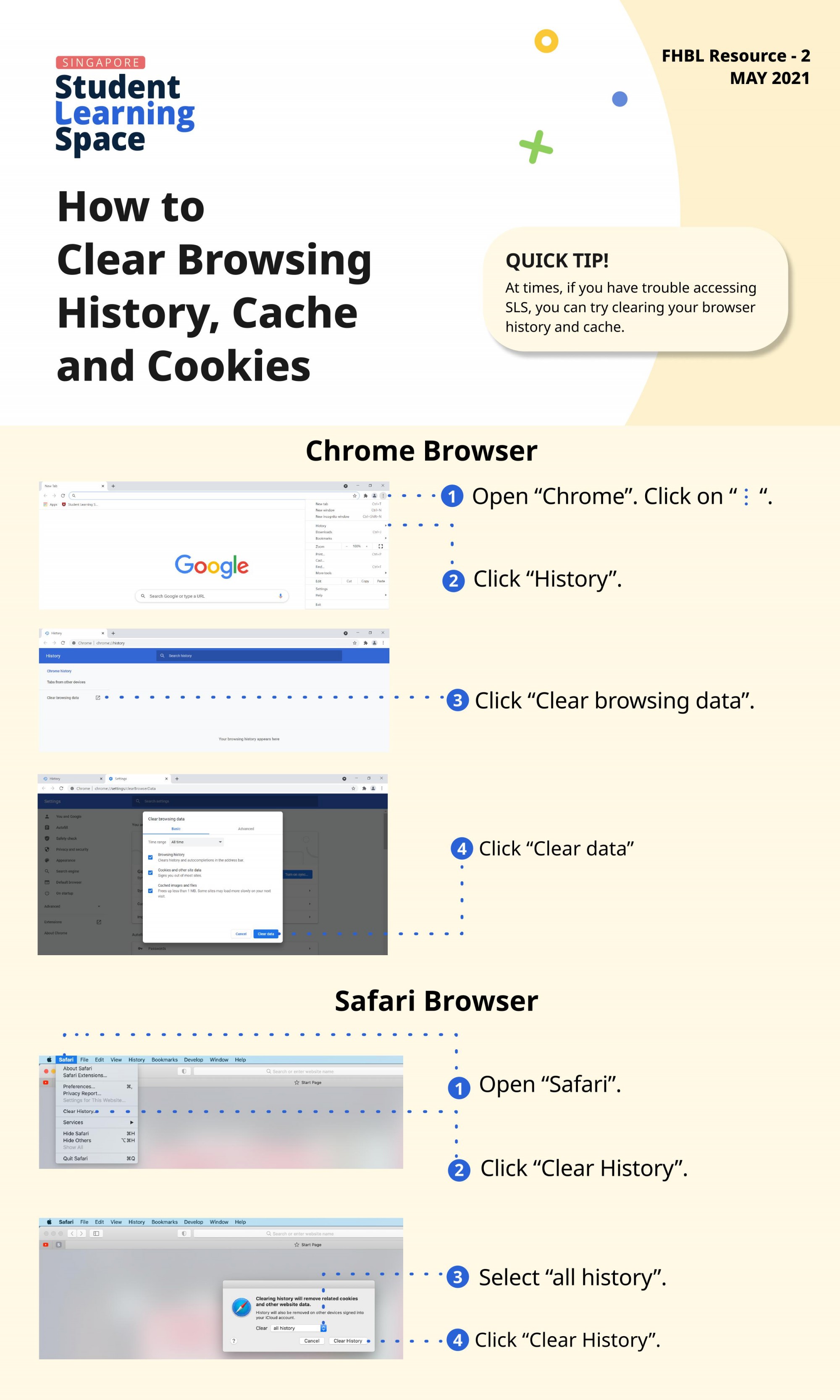SLS Support for Home Based Learning
SLS Support for Home-based Learning
December 2022 updates
Simplified login to SLS-Student and Parent Information Sharing
Notification Updates_Login_to_SLS
Consent Form MOE Centalized ICT_Systems
Non-School Operating Hours
Students can only contact the SLS Helpdesk outside the school operating hours.
SLS Helpdesk
Tel: (65) 6702 6513 (Operating Hours)
Operating Hours and Contact Details
Mondays ― Fridays:
4:00 pm ― 9:00 pm (School Days)
9:00 am ― 9:00 pm (School Holidays)
Saturdays:
9:00 am ― 3:00 pm
*Closed on Sundays & Public Holidays
Need assistance for login and technical issues
Please visit: https://www.learning.moe.edu.sg/login-troubleshooting/technical-issues/index/
Alternatively, students can email the SLS Helpdesk < helpdesk@sls.ufinity.com > at any time for assistance. When emailing the SLS Helpdesk, they should include their full name, name of school and form class.
School Operating Hours
During school operating hours, students should contact the School-based Helpdesk for SLS queries including all SLS access matters such as password reset and unlocking of accounts, as well as queries about lesson assignments.
School-based Helpdesk: 6452 0849
Mondays - Fridays: 8:00 am - 4:00 pm
Alternatively, students can email our school-based SLS Helpdesk < mayflower_ps@moe.edu.sg >. When emailing the SLS Helpdesk, they should include their full name, name of the school, and form class.
FREQUENTLY ASKED QUESTIONS
Q1 : I have forgotten my password. What should I do?

Method 1: You can perform a password reset if you have set up a password reset email. Alternatively, you have to answer 2 security questions correctly. Click ‘Forgot Password’ on the SLS login page for a password reset.
Method 2: Call SLS Helpdesk Helpline: 6702 6513. Your Date of Birth (DOB) will be used for verification purposes.
Method 3: Call School-based Helpline: 6452 0849. Your Date of Birth (DOB) will be used for verification purposes.
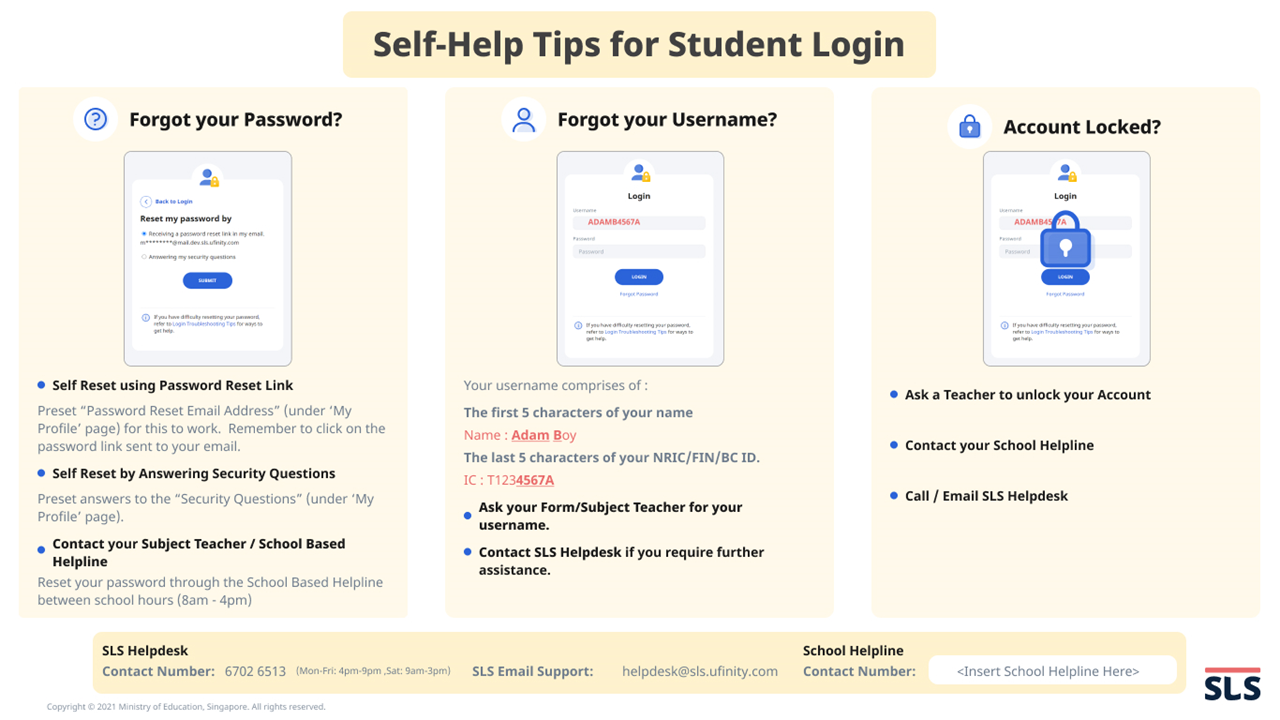
Q2 : I have forgotten my username. What should I do?
The format of your user name is a combination of the first 5 characters of your Name, the last 4 digits and the letter of your NRIC/FIN/BC, e.g. (RACHE1234Z).
If you are still not sure of your username, please approach your teacher.
Q3 : My account has been locked. What should I do?
Your account will be locked after 6 consecutive attempts to log in with an incorrect password.
You can report the need for a password reset/unlock the account by reaching out to your teacher, school-based helpline, or SLS helpdesk. Your Date of Birth (DOB) will be used for verification purposes.
Q4 : I used the “FORGOT PASSWORD” function but I cannot find my password reset email. What can I do?
If you cannot see the email in your inbox, it may be in the spam or junk email folder.
Note: The URL in the email will expire within 10 minutes. If the URL has expired, go to the login page and select "Forget Password" to try again.
Q5 : My laptop or PC is running very slow when launching the web browser. How do I clear Chrome /Safari browsing history, cache, and cookies?